- 您现在的位置:买卖IC网 > Sheet目录1213 > EF-ISE-SYSTEM-FL (Xilinx Inc)ISE DESIGN SYST FLOATING LICENSE
��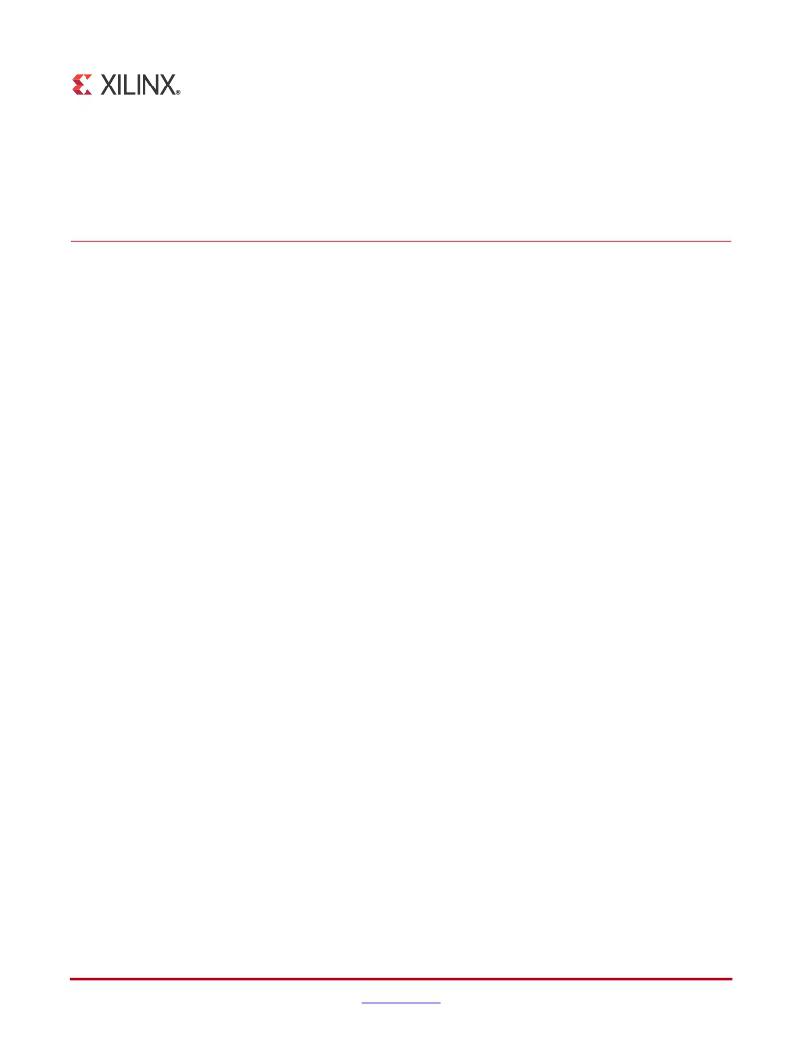 �
�
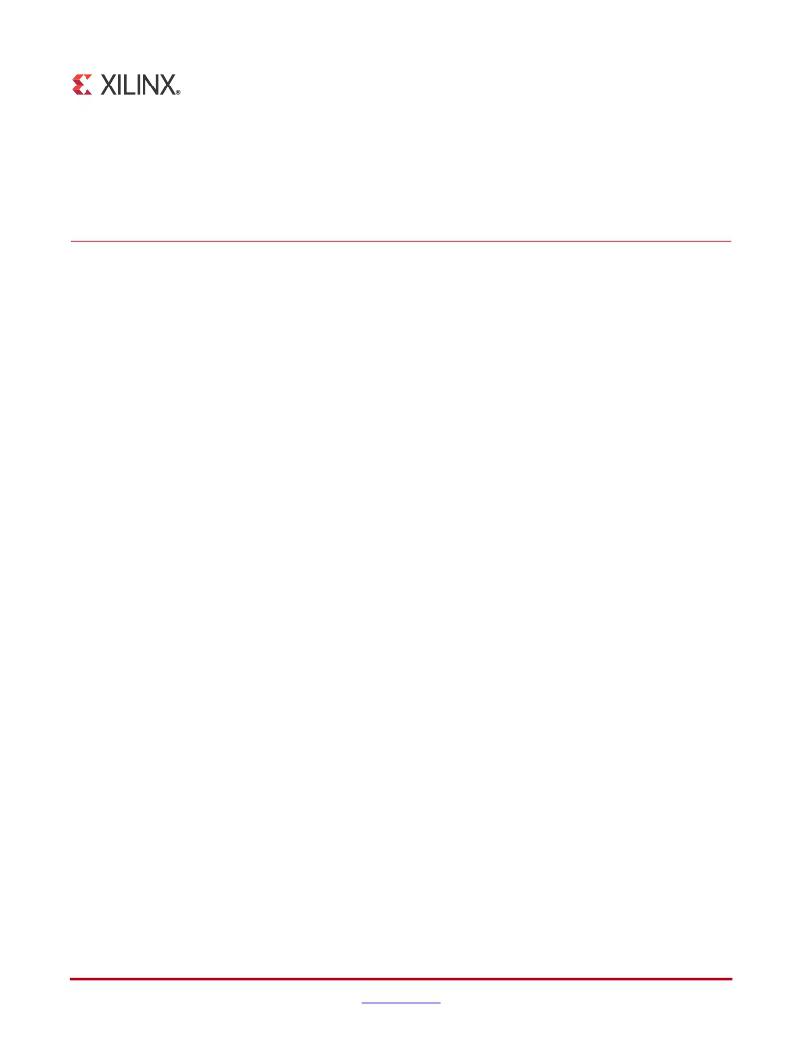 �
�Chapter� 2�
�What’s� New� in� PlanAhead� Software�
�PlanAhead� Software� 13.2�
�GUI� and� Project� Improvements�
�Clock� Domain� Interaction� Report�
�The� PlanAhead?� software� 13.2� has� added� the� capability� to� analyze� timing� paths� that� cross�
�between� clock� domains� defined� in� UCF� as� PERIOD� constraints.� The� Clock� Domain�
�Interaction� report� is� based� on� the� static� timing� analysis� estimation� engine� that� is� available�
�in� PlanAhead,� and� is� not� provided� by� the� signoff� TRACE� timing� tool.� The� PlanAhead�
�timing� analysis� engine� builds� a� matrix� of� all� possible� combinations� that� can� exist� between�
�clock� constraints� and� detects� if� there� are� paths� between� them.� There� is� a� graphical� report�
�with� a� color� coded� table� that� indicates� whether� paths� were� found,� and� whether� they� were�
�properly� constrained,� partially� constrained,� or� unconstrained.� There� is� also� an� ASCII�
�version� of� the� report.� The� report� can� be� generated� by� selecting� Tools� >� Timing� >� Report�
�Clock� Interaction� or� by� invoking� the� report_clock_interaction� Tcl� command.�
�Invoke� TRACE� After� Implementation�
�The� PlanAhead� software� has� added� the� ability� to� call� TRACE� without� re-running� the� entire�
�implementation� flow.� In� prior� releases,� if� you� wanted� to� re-run� TRACE� to� generate� a� TWR�
�or� TWX� timing� report� file� with� different� options� than� those� set� in� the� run� strategy,� you�
�would� have� to� either� re-run� the� entire� implementation� run� or� manually� go� to� the� run�
�directory� and� invoke� TRACE� with� the� new� options� you� wish� to� use.� The� PlanAhead�
�software� has� added� a� shortcut� in� the� Graphical� User� Interface� (GUI)� to� run� TRACE� with�
�different� options� on� a� post-implementation� design.�
�Global� Include� Files�
�Verilog� support� for� RTL� development� in� the� PlanAhead� software� now� includes� support� for�
�global� include� files� similar� to� that� of� Project� Navigator.�
�Tool� Tip� Localization�
�The� GUI� tool� tips� now� include� Chinese� and� Japanese� language� versions� of� all� the� text� in� the�
�tool� tips.� These� can� be� enabled� in� Tools� >� Options� >� General� under� the� Language� &�
�Tooltips� section.�
�Schematic� View� Default� for� Opened� RTL� Design�
�When� the� RTL� design� is� opened,� the� default� layout� view� now� opens� to� the� schematic� view.�
�ISE� Design� Suite� 13:� Release� Notes� Guide�
�UG631� (v� 13.2)�
��29�
�发布紧急采购,3分钟左右您将得到回复。
相关PDF资料
EF-VIVADO-HLS-FL
VIVADO HLS, FLOATING LICENSE
EFM32-GXXX-PTB
BOARD PROTOTYPING FOR EFM32
EFS315
FUSE INDUST 315A 415V BS IEC
EHBNCSCB
CONN EH BNC T/H SOLDER CUP BLK
EHE004
BOARD ENERGY HARVESTING
EHFW2BPKG
CONN EEE1394 FMALE T/H BLK 4-40
EHFWX2X
CONN FIREWIRE FEEDTHROUGH
EHHD15FF
CONN DSUB 15PIN FMAL-FMAL NICKEL
相关代理商/技术参数
EF-ISE-SYSTEM-NL
功能描述:SOFTWARE ISE SYS EDITION RoHS:是 类别:编程器,开发系统 >> 软件 系列:ISE® 设计套件 标准包装:1 系列:ISE® 设计套件 类型:订阅 适用于相关产品:Xilinx FPGAs 其它名称:Q4986209T1081384
EFJ02-001M
制造商:Black Box Corporation 功能描述:TOSLINK TO MINI PLUG PATCH COR
EFJ04-001M
制造商:Black Box Corporation 功能描述:PREMIUM GRADE DIGITAL OPTICAL CABLE 1 METER
EFJ10
制造商:Black Box Corporation 功能描述:TOSLINK to TOSLINK Coupler
EFJ1001-3PB8
功能描述:控制开关 EFJ1001-3PB8
RoHS:否 制造商:Omron Industrial 控制类型:Emergency Stop 触点额定值:5 A at 125 VAC 触点形式:1 Form B (SPST-NC) 电压额定值: 电流额定值: 执行器:Pushbutton 照明:N 安装风格:
EFJ1002-2PB8
功能描述:控制开关 ENCL 2POLE 100AFUSED DISC SWITCH
RoHS:否 制造商:Omron Industrial 控制类型:Emergency Stop 触点额定值:5 A at 125 VAC 触点形式:1 Form B (SPST-NC) 电压额定值: 电流额定值: 执行器:Pushbutton 照明:N 安装风格:
EFJ1002-3PB8
功能描述:控制开关 EFJ1002-3PB8
RoHS:否 制造商:Omron Industrial 控制类型:Emergency Stop 触点额定值:5 A at 125 VAC 触点形式:1 Form B (SPST-NC) 电压额定值: 电流额定值: 执行器:Pushbutton 照明:N 安装风格:
EFJ1002-3TB8
功能描述:控制开关 TRANSFR DISCON FUSED
RoHS:否 制造商:Omron Industrial 控制类型:Emergency Stop 触点额定值:5 A at 125 VAC 触点形式:1 Form B (SPST-NC) 电压额定值: 电流额定值: 执行器:Pushbutton 照明:N 安装风格: